| | How to record a demo |  |
|
|
| Author | Message |
|---|
¯||FF||¯
Site Bot

Posts : 116
 |  Subject: How to record a demo Subject: How to record a demo  29/03/10, 03:37 pm 29/03/10, 03:37 pm | |
| - KIPPER wrote:
- How to make a demo?
First of all you need to download this file:
[Link is dead so we wrote the containment code of the file which enables the demo function]
FILE: demo.cfg
- Code:
-
set demoon "g_syncronousclients 1;record;g_syncronousclients 0;set demotoggle vstr demooff"
set demooff "stoprecord;set demotoggle vstr demoon"
set demotoggle "vstr demoon"
bind F5 "vstr demotoggle"
Then just copy that file (named demo.cfg) to your "Main" folder.
By default this is the path "\Program Files\Return To Castle Wolfenstein\Main\
Open this path and copy the file in.
When you want to record a demo just open the console in rtcw when specing and type: /exec demo
Then press F5 to start recording and also F5 to stop recording.
You can find your demos in"Demos" subdirectory in "S4andMoD" folder.
By default this is the path "\Program Files\Return To Castle Wolfenstein\S4andMoD\Demos\
To watch your demo move it from above path to "\Program Files\Return To Castle Wolfenstein\Main\Demos just like explained in "how to watch the demo" part.
Thats all.
If you don't like typing "/exec demo" in console before recording you can add command exec demo (yes, without slash "/") to your "autoexec" file from "Main" folder.
You can change a key to start/stop demo as well.
There are few more ways to make a demo but this one is the easiest in my opinion.
| |
|
  | |
Kipper
Freedom Fighter

Status : Honorably Discharged
TAG : ¯||FF||¯Kipper ***
Posts : 102
 |  Subject: Re: How to record a demo Subject: Re: How to record a demo  29/03/10, 11:50 pm 29/03/10, 11:50 pm | |
| - ¯||FF||¯ wrote:
- KIPPER wrote:
There are few more ways to make a demo but this one is the easiest in my opinion.
It was long time ago and not true lol  If you don't understand post above but you want to make a demo: Open console and type: /g_syncronousclients 1then: /recordwhen you want to stop recording demo: /stoprecordIMPORTANT - when you want to play again you MUST type in console: /g_syncronousclients 0otherwise you will be lagging so again, in console: /g_syncronousclients 1
/record kipper_aimbot*
/stoprecord
/g_syncronousclients 0* optional - it will be name of your demo: kipper_aimbot.dm_57 | |
|
  | |
Kermit
Freedom Fighter


Status : Active Member
TAG : ¯||FF||¯Totoro ***
Posts : 686
Location : Mexico
 |  Subject: Re: How to record a demo Subject: Re: How to record a demo  02/04/11, 12:42 am 02/04/11, 12:42 am | |
| Kipper help xD I tried moles demo, but I get to much lag =/ so that was not a good option for me, but when I tried this one, and put "/exec demo" It says it can't find file or doesn't exist. I do have my demo on the main folder... just don't understand whats wrong  | |
|
  | |
dos_mole
Retired Member

Status : Honorably Discharged
TAG : ¯||FF||¯Dos_Mole ***
Posts : 221
Location : winnipeg manitoba
 |  Subject: Re: How to record a demo Subject: Re: How to record a demo  02/04/11, 12:53 am 02/04/11, 12:53 am | |
| kermie the demo toggle is just a bind for the f5 key for the recording and stopping of a demo, this also turns on syn clients and off.... that is all lol...typing in manualy or useing exec will lag u either way...its the sync setting .......... | |
|
  | |
Kermit
Freedom Fighter


Status : Active Member
TAG : ¯||FF||¯Totoro ***
Posts : 686
Location : Mexico
 |  Subject: Re: How to record a demo Subject: Re: How to record a demo  02/04/11, 11:18 pm 02/04/11, 11:18 pm | |
| Ok so if I press F5 it starts record? How do I know when its recording? xD | |
|
  | |
dos_mole
Retired Member

Status : Honorably Discharged
TAG : ¯||FF||¯Dos_Mole ***
Posts : 221
Location : winnipeg manitoba
 |  Subject: Re: How to record a demo Subject: Re: How to record a demo  04/04/11, 11:47 am 04/04/11, 11:47 am | |
| the recording will be displayed on the top of the screen will say something like " demo0001 recording 49k" with the size growing . when u hit it again it will state it has stopped on the top of the screen .... sorry i missed this  | |
|
  | |
Kipper
Freedom Fighter

Status : Honorably Discharged
TAG : ¯||FF||¯Kipper ***
Posts : 102
 |  Subject: Re: How to record a demo Subject: Re: How to record a demo  04/04/11, 10:06 pm 04/04/11, 10:06 pm | |
| - Kermit wrote:
- Kipper help xD I tried moles demo, but I get to much lag =/ so that was not a good option for me, but when I tried this one, and put "/exec demo" It says it can't find file or doesn't exist.
I do have my demo on the main folder... just don't understand whats wrong  Hmmm you wanna watch it or make it??? What kind of demo you have in main folder? Demo script to make demos or demo of a player already made by someone else? | |
|
  | |
Kermit
Freedom Fighter


Status : Active Member
TAG : ¯||FF||¯Totoro ***
Posts : 686
Location : Mexico
 |  Subject: Re: How to record a demo Subject: Re: How to record a demo  05/04/11, 11:34 pm 05/04/11, 11:34 pm | |
| I have both thing atm Moles progrma and your script file. I want to make demos. But my problem seems that I just dont understand what to do exactly. What I did: In moles case, I dl the file and install it, it told me that it needed a route to put in the demo... Still dont understand how to activate it or really use it. ------------------- In the fisrt post of kipper, I did the script and put it in a file name demo.cfg. It is inside main folder in RTCW. Think from there I have it right. But problem begins when I do this: When you want to record a demo just open the console in rtcw when specing and type: /exec demo It says it cant find the file, so I went back and checked if everything was ok, and it is there. ------- Now I dont know if this has to do with me having PB or what XD But if you want I can take screen shoots of waht i have or get when this happens  | |
|
  | |
Kipper
Freedom Fighter

Status : Honorably Discharged
TAG : ¯||FF||¯Kipper ***
Posts : 102
 |  Subject: Re: How to record a demo Subject: Re: How to record a demo  05/04/11, 11:45 pm 05/04/11, 11:45 pm | |
| http://www.sendspace.com/file/7jtsq3Put it into "main" folder. While playing/specing type in console /exec demo then press F5 button to start and then stop recording. You will see on the bottom of the screen that demo is being recorded ("recordind demo0001: 12...k"). You will find your demo in "sandmod\demos" folder. To watch it, create in "main" folder "demos" folder and move it from "sandmod\demos". Then open game and in console type /demo demo0001 Ofc you can rename your demos... | |
|
  | |
dos_mole
Retired Member

Status : Honorably Discharged
TAG : ¯||FF||¯Dos_Mole ***
Posts : 221
Location : winnipeg manitoba
 |  Subject: Re: How to record a demo Subject: Re: How to record a demo  05/04/11, 11:51 pm 05/04/11, 11:51 pm | |
| If your talking routing i think your talking about the demo viewer...the route is either where your game is installed or where the demos are......and for making demo's they both do the same thing one is just a script that does it all for u with a bind...lag while making a demo can happen no matter how you do it..the sync clients is a major lagggggggggg  | |
|
  | |
dos_mole
Retired Member

Status : Honorably Discharged
TAG : ¯||FF||¯Dos_Mole ***
Posts : 221
Location : winnipeg manitoba
 |  Subject: Re: How to record a demo Subject: Re: How to record a demo  05/04/11, 11:53 pm 05/04/11, 11:53 pm | |
| You will find it in ffmod folder under demo's  s4ndmod is ateam  | |
|
  | |
Kermit
Freedom Fighter


Status : Active Member
TAG : ¯||FF||¯Totoro ***
Posts : 686
Location : Mexico
 |  Subject: Re: How to record a demo Subject: Re: How to record a demo  06/04/11, 12:25 am 06/04/11, 12:25 am | |
| ahhhhhhhhhhhhhhhhhhhhh  Needed to shout somewhere It works finally =D What was wrong it is because I didnt see that my file was saved as a txt extention and not as a cfg  Sorry to bother so much  | |
|
  | |
EgosuM
Freedom Fighter

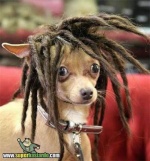
Status : Active Member
TAG : ¯||FF||¯EgosuM ***
Posts : 237
 |  Subject: Re: How to record a demo Subject: Re: How to record a demo  09/06/11, 05:08 am 09/06/11, 05:08 am | |
| well once u have a demo recorded, and if u are suspecting WH, a good way to be more clear is using this comand:
r_shownormals 1 (it would make u can see trough the wall as same as wh does; but be careful, just works when u watch a demo lol, so dont be typing it during a game. | |
|
  | |
merry334
Posts : 2
 |  Subject: Re: How to record a demo Subject: Re: How to record a demo  02/09/11, 12:36 pm 02/09/11, 12:36 pm | |
| You can use some screen recorder to help you . make demo video. It can capture whatever activities you made on the screen, and help you save it as standard video format file, so you can upload it to some video sharing website or transfer to your portable device | |
|
  | |
Sponsored content
 |  Subject: Re: How to record a demo Subject: Re: How to record a demo  | |
| |
|
  | |
| | How to record a demo |  |
|





