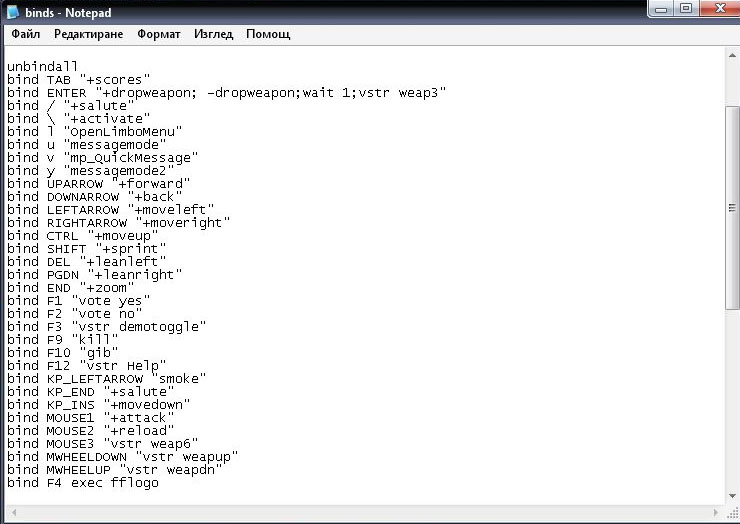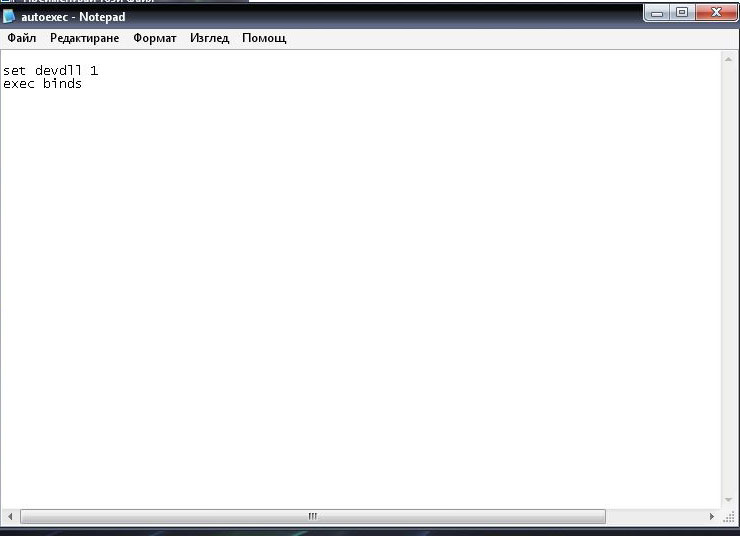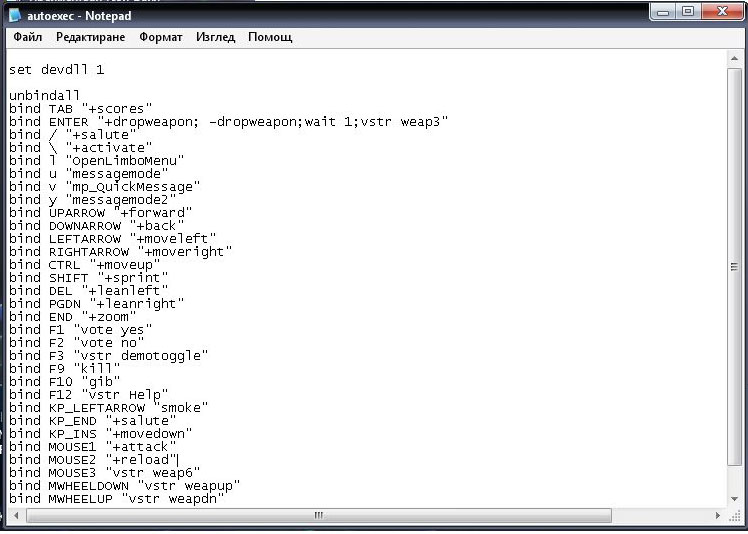| | make binds.cfg |  |
|
|
| Author | Message |
|---|
Shark
Freedom Fighter


Status : Active Member
TAG : ¯||FF||¯Shark ***
Posts : 451
Location : Europe
 |  Subject: make binds.cfg Subject: make binds.cfg  13/11/11, 07:51 pm 13/11/11, 07:51 pm | |
| This is how to make urs binds in file. This is the first way to make bin 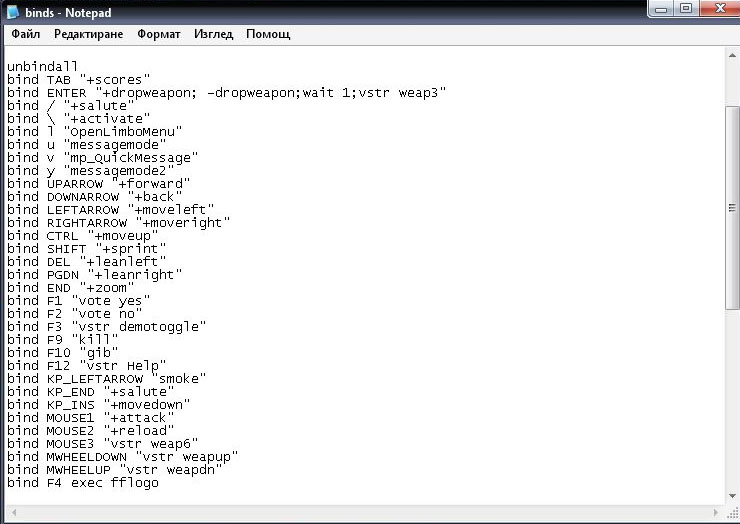 - Code:
-
unbindall
bind TAB "+scores"
bind ENTER "+dropweapon; -dropweapon;wait 1;vstr weap3"
bind / "+salute"
bind \ "+activate"
bind l "OpenLimboMenu"
bind u "messagemode"
bind v "mp_QuickMessage"
bind y "messagemode2"
bind UPARROW "+forward"
bind DOWNARROW "+back"
bind LEFTARROW "+moveleft"
bind RIGHTARROW "+moveright"
bind CTRL "+moveup"
bind SHIFT "+sprint"
bind DEL "+leanleft"
bind PGDN "+leanright"
bind END "+zoom"
bind F1 "vote yes"
bind F2 "vote no"
bind F3 "vstr demotoggle"
bind F9 "kill"
bind F10 "gib"
bind F12 "vstr Help"
bind KP_LEFTARROW "smoke"
bind KP_END "+salute"
bind KP_INS "+movedown"
bind MOUSE1 "+attack"
bind MOUSE2 "+reload"
bind MOUSE3 "vstr weap6"
bind MWHEELDOWN "vstr weapup"
bind MWHEELUP "vstr weapdn"
bind F4 exec fflogo
dо your binds then add the file name in ur autoexec file in main folder in rtcw. 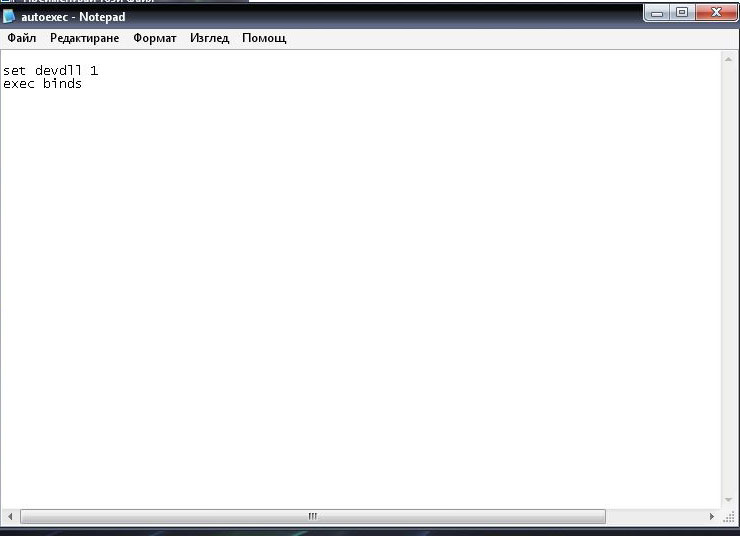 - Code:
-
set devdll 1
exec binds
When ur in server just \exec binds They will work only in server in where u exec them. This is the first way to make ur binds. Now the second. 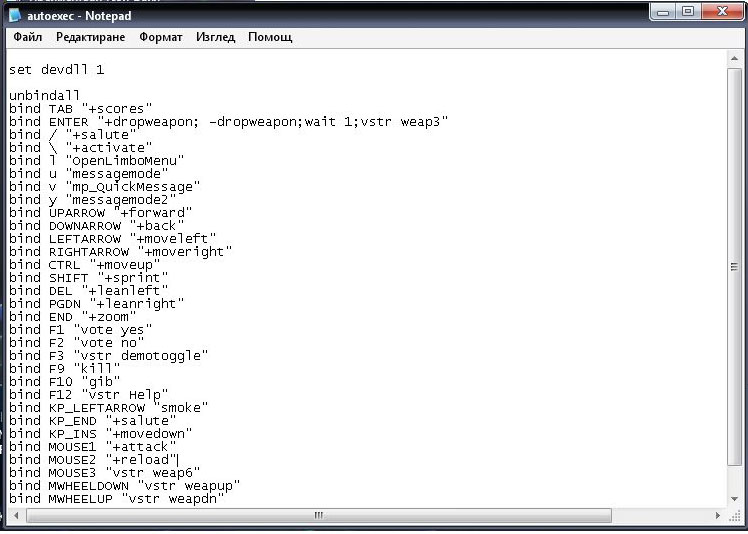 - Code:
-
set devdll 1
unbindall
bind TAB "+scores"
bind ENTER "+dropweapon; -dropweapon;wait 1;vstr weap3"
bind / "+salute"
bind \ "+activate"
bind l "OpenLimboMenu"
bind u "messagemode"
bind v "mp_QuickMessage"
bind y "messagemode2"
bind UPARROW "+forward"
bind DOWNARROW "+back"
bind LEFTARROW "+moveleft"
bind RIGHTARROW "+moveright"
bind CTRL "+moveup"
bind SHIFT "+sprint"
bind DEL "+leanleft"
bind PGDN "+leanright"
bind END "+zoom"
bind F1 "vote yes"
bind F2 "vote no"
bind F3 "vstr demotoggle"
bind F9 "kill"
bind F10 "gib"
bind F12 "vstr Help"
bind KP_LEFTARROW "smoke"
bind KP_END "+salute"
bind KP_INS "+movedown"
bind MOUSE1 "+attack"
bind MOUSE2 "+reload"
bind MOUSE3 "vstr weap6"
bind MWHEELDOWN "vstr weapup"
bind MWHEELUP "vstr weapdn"
bind F4 exec fflogo
Here in this way u can add them direct in ur autoexec file , then they be the same binds in evry server and is not need to exec them. defalt binds in wolf - Code:
-
unbindall
bind TAB "+scores"
bind ENTER "+activate"
bind ESCAPE "togglemenu"
bind SPACE "+moveup"
bind ' "+useitem"
bind , "itemprev"
bind - "zoomout"
bind . "itemnext"
bind 0 "weaponbank 10"
bind 1 "weaponbank 1"
bind 2 "weaponbank 2"
bind 3 "weaponbank 3"
bind 4 "weaponbank 4"
bind 5 "weaponbank 5"
bind 6 "weaponbank 6"
bind 7 "weaponbank 7"
bind 8 "weaponbank 8"
bind 9 "weaponbank 9"
bind = "zoomin"
bind [ "weapnext"
bind \ "+mlook"
bind ] "weapprev"
bind ` "toggleconsole"
bind a "+moveleft"
bind b "+zoom"
bind c "+movedown"
bind d "+moveright"
bind e "+leanright"
bind f "+activate"
bind l "OpenLimboMenu"
bind m "OpenLimboMenu"
bind p "+dropweapon"
bind q "+leanleft"
bind r "+reload"
bind s "+back"
bind t "messagemode"
bind v "mp_QuickMessage"
bind w "+forward"
bind y "messagemode2"
bind z "weapalt"
bind ~ "toggleconsole"
bind CAPSLOCK "+speed"
bind UPARROW "+forward"
bind DOWNARROW "+back"
bind LEFTARROW "+left"
bind RIGHTARROW "+right"
bind ALT "+strafe"
bind CTRL "+attack"
bind SHIFT "+sprint"
bind DEL "+lookdown"
bind PGDN "+lookup"
bind END "centerview"
bind F1 "vote yes"
bind F2 "vote no"
bind F4 "+scores"
bind F11 "screenshot"
bind MOUSE1 "+attack"
bind MOUSE2 "+moveup"
bind MOUSE3 "weapalt"
bind MWHEELDOWN "weapnext"
bind MWHEELUP "weapprev"
Last edited by Shark on 26/12/12, 08:49 pm; edited 2 times in total | |
|
  | |
Storm
Freedom Fighter


Status : Active Member
TAG : ¯||FF||¯StoRm ***
Posts : 903
 |  Subject: Re: make binds.cfg Subject: Re: make binds.cfg  13/11/11, 09:08 pm 13/11/11, 09:08 pm | |
| shark to make it easier, I suggest that you write the codes of the files (Copy/Past) and use the "code" option under each picture. | |
|
  | |
Frances
Retired Member

Status : Honorably Discharged
TAG : ¯||FF||¯Frances ***
Posts : 581
Location : Czech Republic
 | |
  | |
Shark
Freedom Fighter


Status : Active Member
TAG : ¯||FF||¯Shark ***
Posts : 451
Location : Europe
 |  Subject: Re: make binds.cfg Subject: Re: make binds.cfg  14/11/11, 04:29 pm 14/11/11, 04:29 pm | |
| lol Frany yw:P
This is easy because it's annoying when you lose ur binds you have to do in the game again | |
|
  | |
Tanka
Freedom Fighter


Status : Active Member
TAG : ¯||FF||¯Tanka ***
Posts : 22
Location : England
 |  Subject: Re: make binds.cfg Subject: Re: make binds.cfg  26/12/12, 07:25 pm 26/12/12, 07:25 pm | |
| i'm trying to set up my mouse scroller to control, zoom in, zoom out, & change weapons
bind MWHEELDOWN "weaponup"
bind MWHEELUP "weapondown"
this seems to be the correct way to put it? but it's not working for me, any suggestions please?
| |
|
  | |
Tanka
Freedom Fighter


Status : Active Member
TAG : ¯||FF||¯Tanka ***
Posts : 22
Location : England
 |  Subject: Re: make binds.cfg Subject: Re: make binds.cfg  26/12/12, 07:28 pm 26/12/12, 07:28 pm | |
| i meant:
bind MWHEELDOWN "vstr weapup"
bind MWHEELUP "vstr weapdn"
theres no edit button lol | |
|
  | |
Shark
Freedom Fighter


Status : Active Member
TAG : ¯||FF||¯Shark ***
Posts : 451
Location : Europe
 |  Subject: Re: make binds.cfg Subject: Re: make binds.cfg  26/12/12, 08:48 pm 26/12/12, 08:48 pm | |
| Those on pic are for weapon script.
Use this
bind MWHEELDOWN "weapnext"
bind MWHEELUP "weapprev"
| |
|
  | |
Tanka
Freedom Fighter


Status : Active Member
TAG : ¯||FF||¯Tanka ***
Posts : 22
Location : England
 |  Subject: Re: make binds.cfg Subject: Re: make binds.cfg  26/12/12, 09:06 pm 26/12/12, 09:06 pm | |
| cheers mate, worked perfect.. i need more help though hahahah  i was dabbling in getting screenshots without the HUD, I've gotten everything back except the text, (i hear voice commands but i can only see the text in the command pop down not on screen SORRY!! lmao | |
|
  | |
Tanka
Freedom Fighter


Status : Active Member
TAG : ¯||FF||¯Tanka ***
Posts : 22
Location : England
 |  Subject: Re: make binds.cfg Subject: Re: make binds.cfg  26/12/12, 09:41 pm 26/12/12, 09:41 pm | |
| this is all the jargon i've used recently:
"cg_drawgun 0; cg_drawTeamOverlay 0; cg_drawStatus 0; cg_drawcompass "0"; seta cg_noVoiceText "1"; clear; wait 5; screenshot; toggle cg_drawgun; toggle cg_drawTeamOverlay; toggle cg_drawStatus; toggle drawcompass; toggle cg_noVoiceText"
"cg_hudAlpha 0; cg_noVoiceText 1; cg_drawgun 0; cg_drawTeamOverlay 0; cg_drawStatus 0; cg_drawFPS 0; cg_drawcompass 0; cg_drawCrosshair -1; cg_teamchattime 0;"
everything is fixed and back to normal except the text on screen.
sorry again lmao
| |
|
  | |
Shark
Freedom Fighter


Status : Active Member
TAG : ¯||FF||¯Shark ***
Posts : 451
Location : Europe
 |  Subject: Re: make binds.cfg Subject: Re: make binds.cfg  26/12/12, 10:24 pm 26/12/12, 10:24 pm | |
| | |
|
  | |
Tanka
Freedom Fighter


Status : Active Member
TAG : ¯||FF||¯Tanka ***
Posts : 22
Location : England
 |  Subject: Re: make binds.cfg Subject: Re: make binds.cfg  26/12/12, 11:02 pm 26/12/12, 11:02 pm | |
| chat & voice commands (i can hear them) but no text appears on my main screen.. i have to open the console to see any sort of text (apart from the kill feed)
| |
|
  | |
Shark
Freedom Fighter


Status : Active Member
TAG : ¯||FF||¯Shark ***
Posts : 451
Location : Europe
 |  Subject: Re: make binds.cfg Subject: Re: make binds.cfg  26/12/12, 11:32 pm 26/12/12, 11:32 pm | |
| make those
cg_drawTeamOverlay 2
cg_noVoiceText 0
cg_teamchattime 9999 | |
|
  | |
Tanka
Freedom Fighter


Status : Active Member
TAG : ¯||FF||¯Tanka ***
Posts : 22
Location : England
 |  Subject: Re: make binds.cfg Subject: Re: make binds.cfg  27/12/12, 12:38 am 27/12/12, 12:38 am | |
| | |
|
  | |
Sponsored content
 |  Subject: Re: make binds.cfg Subject: Re: make binds.cfg  | |
| |
|
  | |
| | make binds.cfg |  |
|